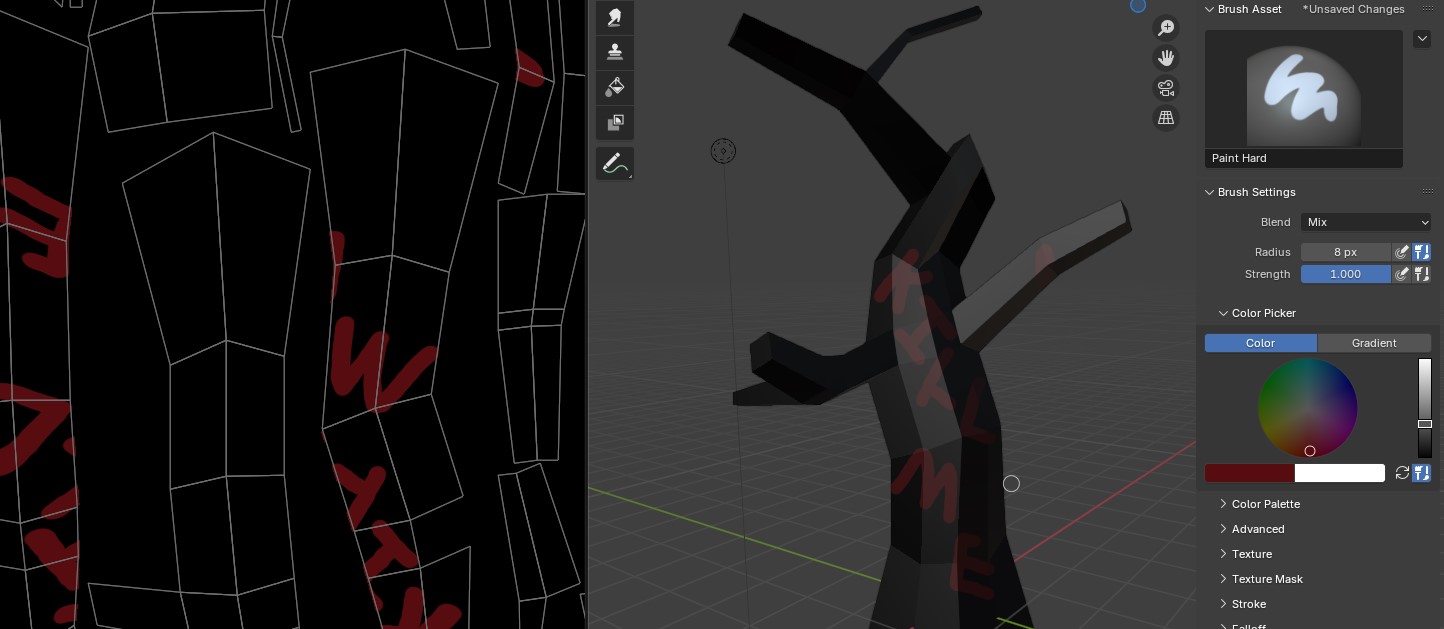
Blender We Gotta Talk
In 2009, I needed to make a lot of sprites, fast.
For what I was doing with my college game dev group, I needed a program that did 3d that I could use to make animation sprites for our XNA game that we were working on. I had been using 3DSMAX (...2009, I think?) but that was not very portable. Most people in my sphere could not open .max files and so it was time to look into what was out there.
This is where my long story with Blender begins. With version 2.39.
This is my way of saying: yes, I know Blender used to be much worse. I've used a lot of other 3d programs, and I know that it could be much better too. Ever since Blender hit the big Three Oh, it's even been somewhat enjoyable. I've made plugins, altered functionality, and been a general evangelist for Blender, so this all comes from a place of love.
I put my money where my mouth is, here is a picture of paying 10 bucks a month for years, I've submitted bugs and written plugins to get around issues. Don't say I am just yelling for the sake of yelling. Well, I kinda am but I do make material contributions.
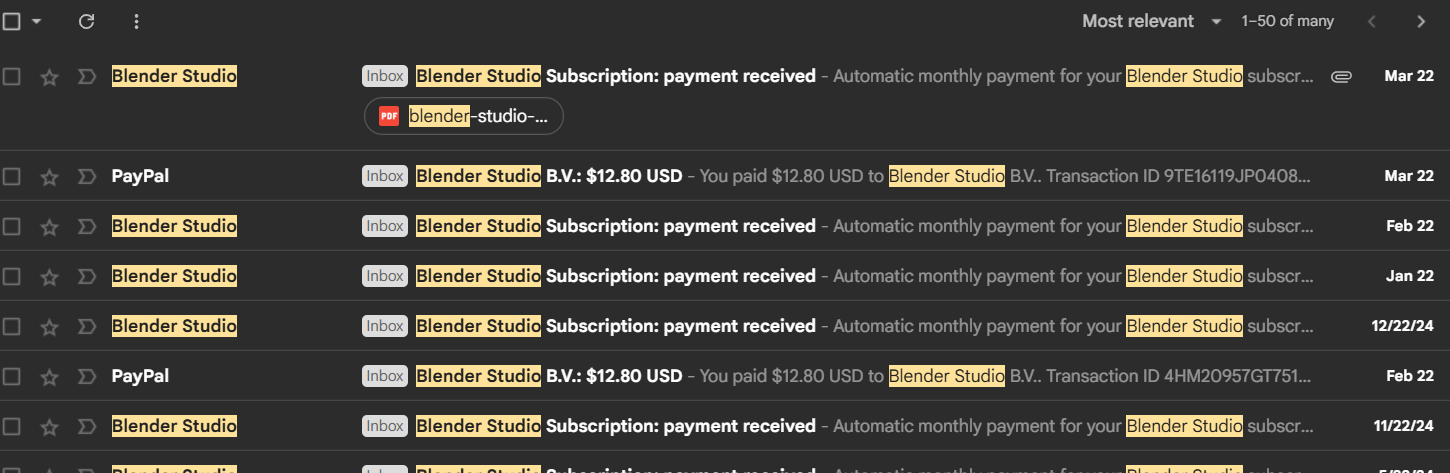
I care you, Blender. ❤️ you even. You are doing a lot of good stuff. But the more stuff changes, the more stuff stays the same. I've been waiting for years, so let the record show it be written.
The Important
These are things have been floating around forever. I also feel that they prevent greater acceptance of advanced users and fly in the face of new ones. Please look these directions.
Weird Stability Issues
Anybody who uses Blender semi-seriously has a story about Blender crashing at the worst time. I have become very proficient at saving before renders and large operations, but even I still have a big issue with it.
My current struggle is my HUION driver for my pen-tablet interferes with Blender ... opening? It's very strange. I have to kill my tablet drivers in order for Blender to even open sometimes.
Another thing to watch out for is Blender may stealth-abort renders if you render with the video card and run out of V-RAM. Not a great thing to find if you hoped the project would render overnight.
Baking Sucks Ass
Baking textures in Blender is SO TERRIBLE that I'm not going to go into how it works. If you absolutely must engage with it, I offer two courses of action:
- DON'T. Seriously, there is still time. Use another program, like Substance Painter if you can afford it or X-Normal if you can't.
- Use SimpleBake . It is the best $20 you can spend if you need to bake stuff. It make Blender baking work in a way that actually makes sense.
Texture Painting Aint It
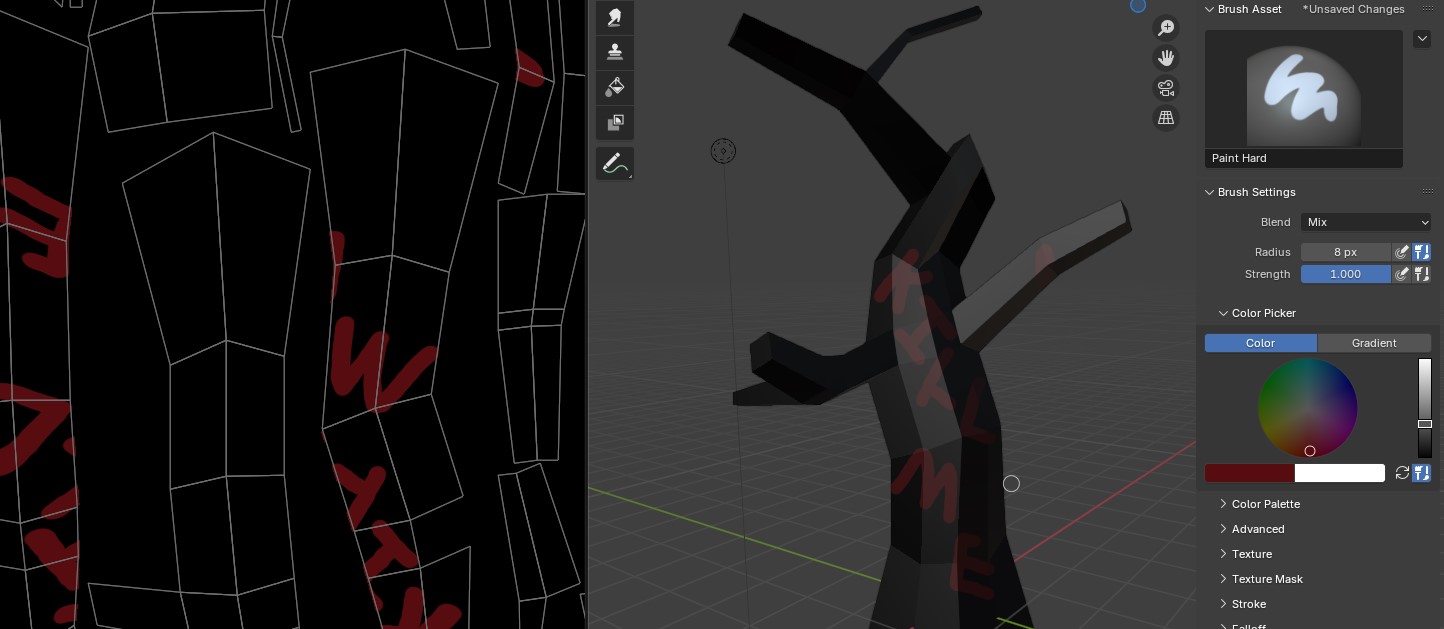
I don't like texture painting in Blender. I find it very touchy, and I seem to break it in "new" and "fun" ways that I've never run into before whenever I dare to touch it. I'm going to just rapidfire the ones I remember.
- If the mesh density is not dense enough, the brush doesn't always detect the brush. I always forget about this and then I get absolutely mystified when I can't paint anything. Unapplied scale also makes things "funny".
- If the mesh is too dense you get fun lag sometimes.
- Brushes use the legacy texture system, which has been hidden in 4.4 but still exists and painting brushes remain as one of two backdoors I'm aware of.
- There are zero brush alphas included in Blender. I hope you like painting in circle.
- If you made the paint texture in blender, it will not warn you that you need to save/pack the image if you save the file and close.
- You will be warned if you've saved it once ever, though. We know they could warn us in all cases, they just don't.
- Mirror symmetry for painting is based in global space rather than object space. If you try painting a rotated model, you're in for a surprise.
- There are no overpaint protections that I know of. If you are painting the fingers of your character, it will look like you spraypainted your character's body if you hit the angle wrong.
Drivers Suck
Drivers are basically data links. If you want one piece of data to drive (haha!) another piece of data, then you need a driver. The typical use of drivers is to construct automatic shape-keys, usually for correcting undesirable shapes on rigs, however, sky is the limit. I tend to use it for character rig control panels and making properties normally not available to linked data files (more on that later).
Because these links are data driven, the UI makes sense... when taken from the perspective of a programmer.
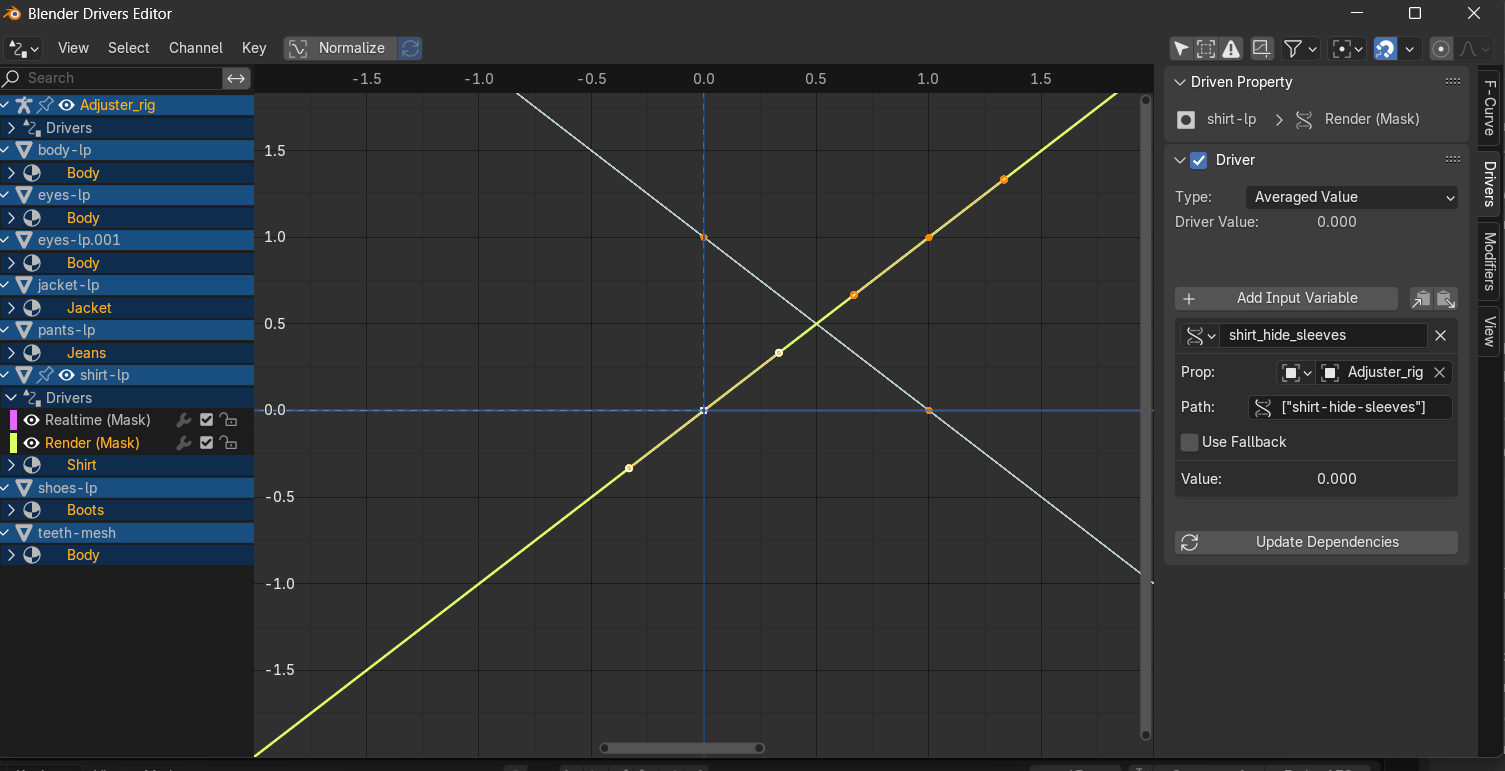
And I will admit... this does sometimes make sense! They even added the "Copy as driver" option you can right-click on the UI and paste on another UI element to just link the two as a driver is great! But more often than not, if I'm fucking around with this graph view, I've fucked up.
Most often, I want an "advanced" driver to do basically an animation but instead of linked to a time, I want it linked to an arbitrary value. And that is my proposal: let me keyframe drivers. Add a scrubber that lets me exercise the input values and tweak the output value. We are really close to this: we already deal with f-curves like we would with an animation, I just want it easier.
Linked Files are Rough
Lets say that you have a lot of characters who are in a lot of scenes. Normally you need to keep a copy of each scene that contains all your actors and props and scene files together, and that can add up in a way that can eat hard-drive space alive.
Linked files are, IN THEORY, the solution to this. Instead of saving files with copies of things all the time, you can instead stitch together a bunch of files with links. Ok, cool! Now lets get the int a cool anim-
Oh wait nothing is changing when you try to edit it.
As of, version 3.7? They added a system were you can add something called an "override" to a linked data object, which basically allows you to change select data points in the current file. As of version 4.2 I think, overrides are automatically applied to links. This works much better than the original proxy system, but it has flaws.
For example: you have a character. You link the character. You pose/animate/use the character. Now, the curveball: you change the character in its original source file. The propagation of these changes are not going to flow through the file without a full reload, and god forbid if you need an overridden property to be replaced by the new version of that data.
This also leads to situations where I construct a lot of drivers because they drive things that overrides do not. I understand why on a data level it works this way, but I don't like it.
The Annoying
Rigify Sucks
Wait wait that's not fair.
Making Rigs with Rigify Sucks
This is another case of "there are other tools/plugins that demonstrate things could be better". Auto-Rig Pro has demonstrated that there are better, cleaner ways to approach a meta-rig builder. The problem boils down to how mysterious the process is.
In order to make Rigify do what you want, I hope you are ready for some light reading , because the plugin does no explaining itself.
You will have to know exactly what meta rig to bind to and a bunch of other special actions to even modify a rigify-d rig. The rigs they create are great, but I don't like having to tweak them.
Better GeoNode Parity
This is slowly getting better but it's still a problem. Geometry nodes are a way to automate certain operations that you can do in the UI as things Blender can do for you. This legit very cool, you can make generators that build objects, or automate operations you don't like to do yourself.
The problem is that you have to know a lot of math in order to do very basic things.
Tips
Everything is matrix math at the end of the day. All transformations are done at the origin (0,0,0). If it isn't already at the origin you need to put it there, then put it back at the end. Usually you do that by multiplying by the inverse matrix, which Blender can give you. Blender has nodes for the rest of it though (transform rotate scale)
There are also some operations that are missing. For example: bevel. Bevel is very useful, but there is simply no way to do it in geonodes without doing some horrendous processing. As best I can tell it would involve making a split set of edges and moving them away from each other and then seeking out the nearest vertex and re-mapping the UV's and eeehhh this sucks.
It's also remarkably difficult to keep track of selections but so it goes.

Python Scripting
This is pretty straight forward: the documentation sucks. Most of what I learned is from dissecting other plugins. I shouldn't have to do that.
The Wishful
Maya-Like Physical Rigging
I am a bit jealous with how Maya does rigging. If you've never seen a Maya rig before, it tends to have really good muscle deformers just kinda baked into the crust. It's possible with creative use of shrinkwrap and muscle shape keys to approximate such functionality but the bailing wire holding such a contraption together will fail pretty quick.
There are plugins that works this functionality in, but it would be nice to be a little closer to the actual software so I don't have to worry if my plugins will explode.
Z-Brush-Like Sculpting
Z-Brush does something crazy, something cursed, in order to push as many polygons as it does on the screen without any noticeable drop in performance. I suspect they sacrificed all their interns at one point to pull this off. Many of a sculpts are easily 15 million polygons, at least 5 million.
Blender does not push 5 million polygons with no drop in performance. It barely pushes 1 million. For how I want to use Blender sculpting, it doesn't really pale in comparison to the tool I paid a really shiny nickel I killed a hobo for.
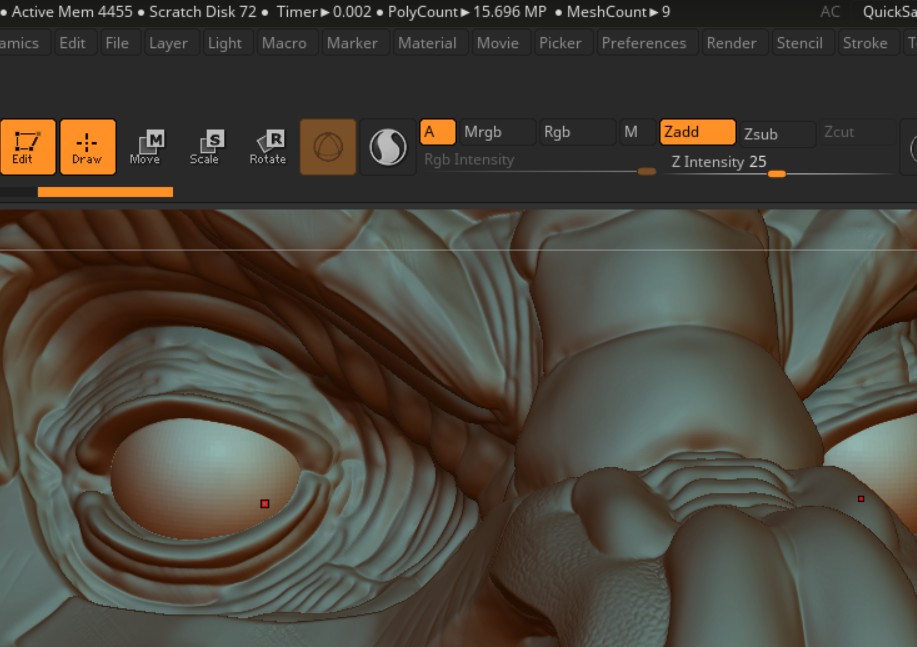
In Conclusion
I want Blender to be good, and it's come so far, but it would be nice if things were a little better. These are overtures that Blender was considering generative AI and I offer several other avenues to focus on instead. Please.
